Overview
Basics on how to get started with Activate Bulk Exports
Core Entities
There are 4 core concepts and entities that exist in Activate:
- Channel > represents buildings, tenants, retailers etc.
- Content > the post or page - ex. Building announcements, Home Page, Yoga Class etc
- Users > represents the registered users in the platform
- Invites > invitations sent for users with particular email addresses
Channels
Channels is the structure that allows permissions and relationships between buildings, tenants, retailers etc. to be defined.
Channel Types
There are 6 types of channels today
- Property
- Company
- Restaurant
- Service
- Retailers
- Entertainment
Property channel type is the only one that is unique compared to the others. Property channel types have tenant management while the other 5 types do not. The other 5 types are identical today
Channel Hierarchy
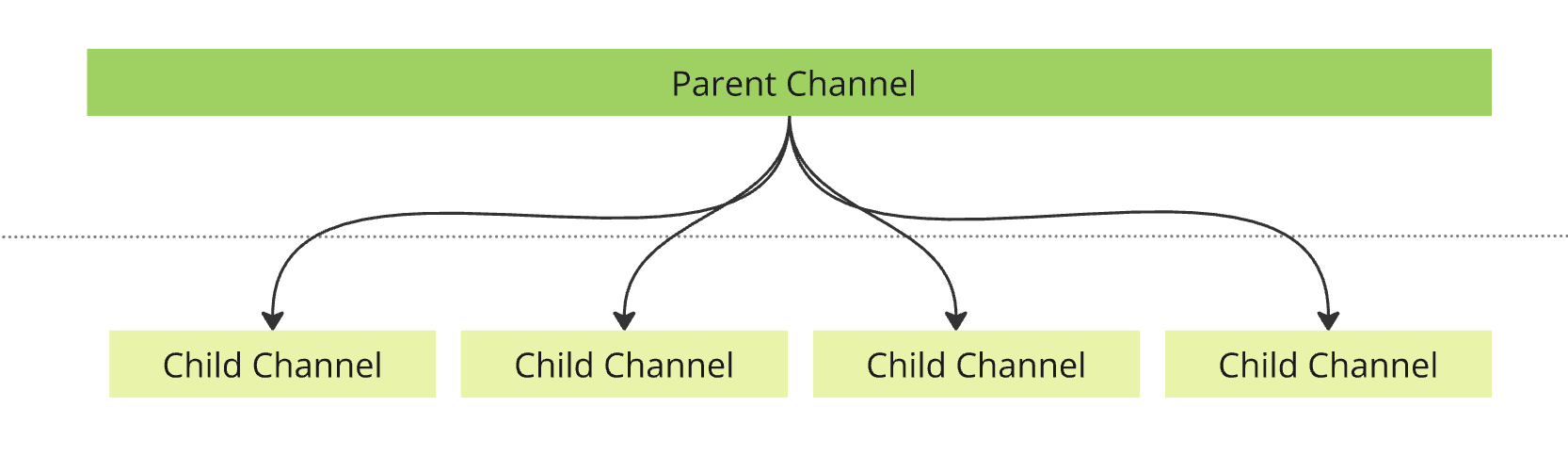
Channels have an inherent hierarchy of a parent and child channel.
Permissions flow downwards on the hierarchy. ex. If someone is an admin on the Parent channel - they can make themselves admins on all the child channels. All children are automatically linked to parent channels.
Lets see by an example how that concept is applied:
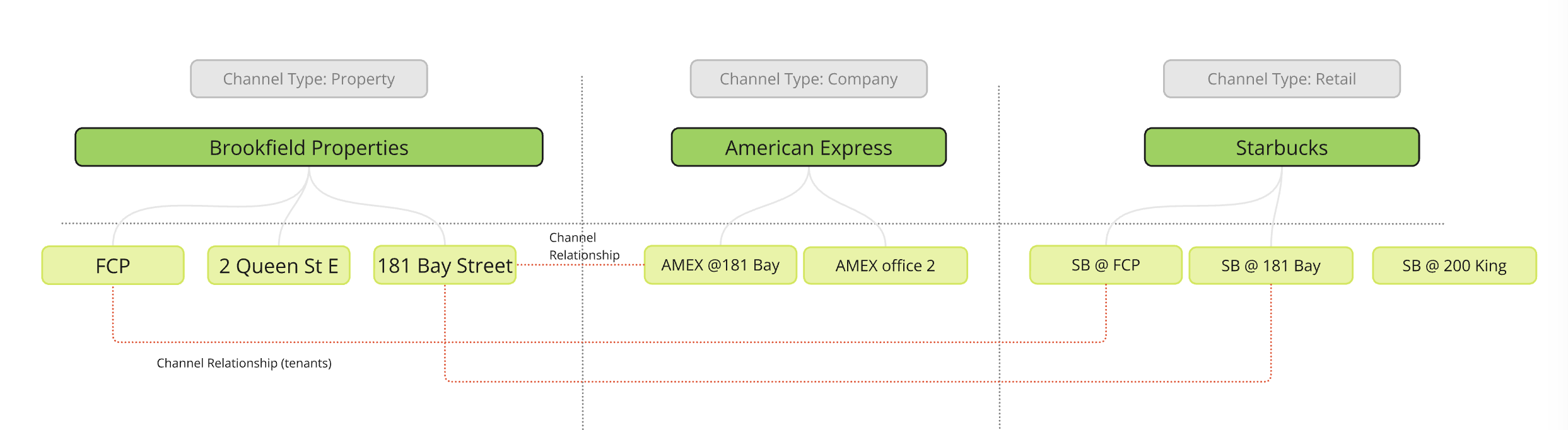
Brookfield Properties (Parent Channel) is a portfolio with multiple locations (Child Channels): FCP, 2 Queen St E, 181 Bay Street - each one of those locations have their own user management, app experience and content
How tenants are created and linked
Lets say 181 Bay Street has American Express as a tenant.
To add American Express as a tenant:
- Check if the American Express Parent Channel exists. If it doesn't create it
- Within the American Express Parent Channel, create a new child channel for the office location:
AMEX @ 181 Bay - The "Add a tenant flow" under tenant management in
181 Bay Streetchannel creates a channel relationship between the two child locations as well as the parent
If you query channel relationships on AMEX @ 181 Bay you will get:
American Express- Parent channel forAMEX @ 181 Bay181 Bay Street- channel it is linked toBrookfield Properties- Parent channel of the channel it is linked to
Users
When a user registers, a user entity is created. During onboarding, the user selects their company and location. Each user can have a single and multiple channel relationships.
Scenario 1: Standard sign up and selecting company
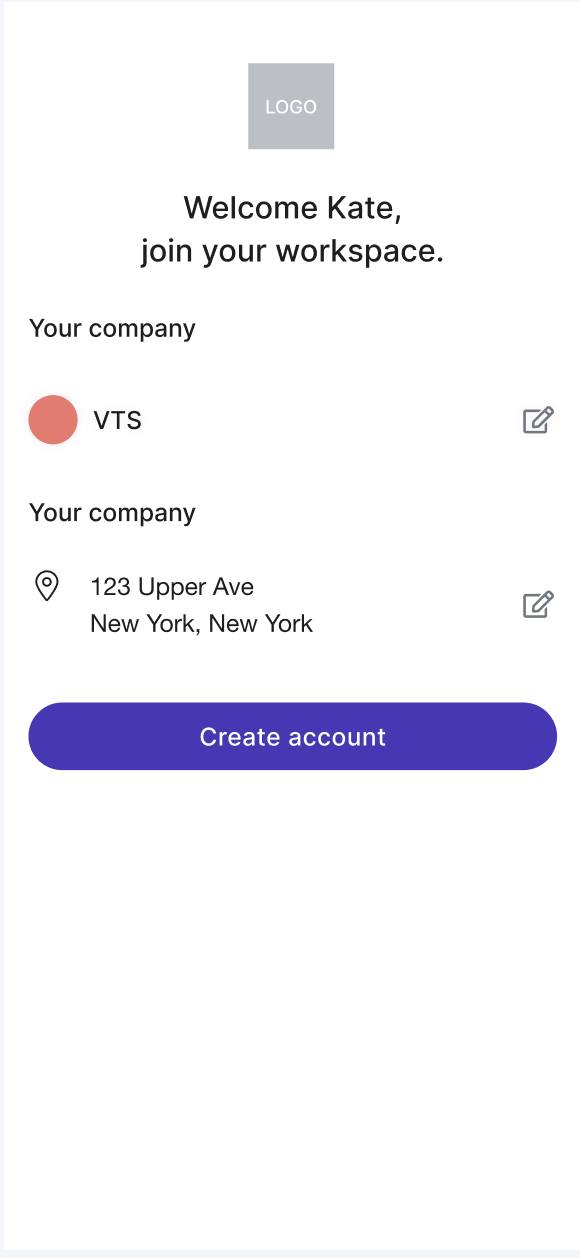
During sign up a user selects:
1/ The Company - this is the Child Channel for the company
2/ The Location - the building Child Channel - this becomes their primary/home location
So if a user signed up for "VTS" at 124 Upper Ave this user would have the following channel relationships:
VTS & VTS Global Offices (Parent)
123 Upper Ave & CRE Portfolio (Parent)
Updated 3 months ago
